How to use the In-Stock/Price alerts
Find Items
ON Off
All you need to do is enable Notify on any site/item combination you are interested in.
On the Items pages, use the search / sort to find, select, and monitor exactly what you are looking for.
If your Notify button is green (ON), you will get an alert as soon as we see it in stock.
To cancel, just toggle it off.
Only get alerts on items that actually matter to you!
And there are no limits on how many items you can monitor.
Example: Interested in Mini Mag .22's? Use the Search box to filter, then only turn on the ones you want...
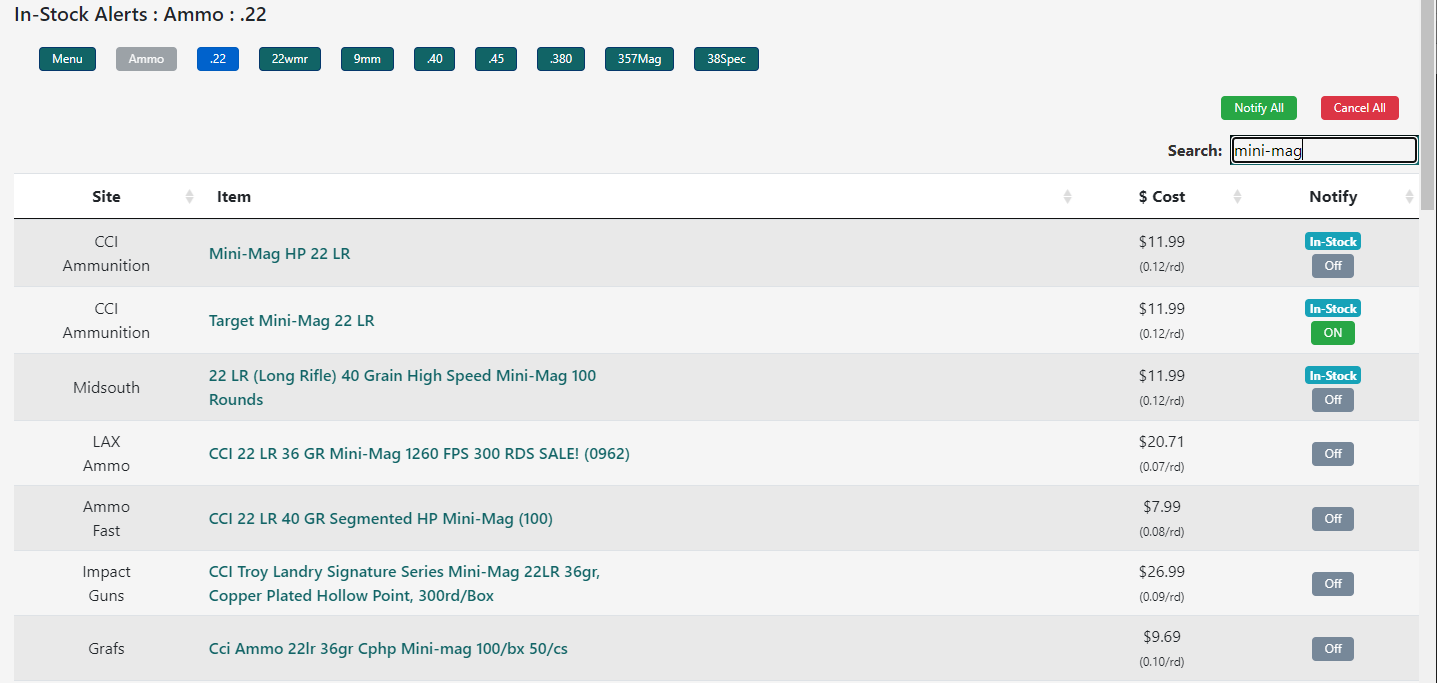
Notify All
Use the Notify All option to select everything on a page (100 at a time).
In-Stock
When shootingBot detects an item in stock that you are monitoring, a notification (email/text) will be sent immediately to
everyone monitoring that item.
In your account settings you can make additional changes, like filter-out sites and select whether you prefer text or email alerts.
These pages are just informational, showing what we are checking, what alerts went out, and the overall site status